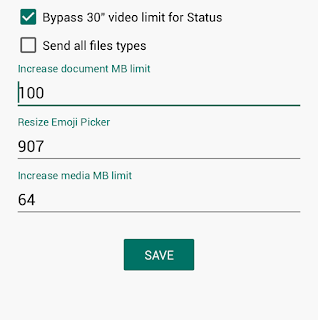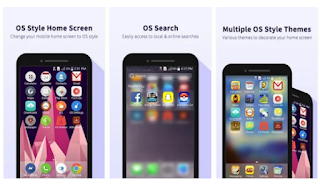WhatsApp developers have recently included the video status into the WhatsApp application. This feature allows users to share their feelings as well as their videos to the world. But it sometimes become boring since you can only upload 30 seconds video limit. In this tutorial, I will be sharing with you how to bypass the 30 seconds video limit to 300 seconds approximately 5 minutes. With this trick, you can also unlock all the hidden features of WhatsApp.
Lets get started................
Things you need
a. Rooted device (You need to root your device first before you can do this. To root your device click here)
b. WA Tweaks apk
c. WhatsApp apk
steps:
1. Download and install the latest version of WhatsApp. You can download it here if you don't already have it downloaded and installed.
2. Download and install the WA Tweaks APK from here.
Note: Before you launched the WA tweaks apk, Force stop whatsApp first
Note: Before you launched the WA tweaks apk, Force stop whatsApp first
3. Go to settings,Apps, whatsapp and force stop whatsapp.
4. Now after force stopping WhatsApp, launch the WA tweaks apk
5. Now follow the image below
5. Go WhatsApp Tweaks and tick bypass
6. Scroll down and tap on save.
7. Launch WhatsApp and voila!! you can now upload videos up to 300 seconds to your status.
Please Note : This trick works best on Original WhatsApp apk.
Hope you enjoyed this tutorial. If you have any questions just drop them in the comments box.Stay tuned for more awesome stuffs.